Pair Alcocat with your smartphone
1. Download the Alcocat APP on the App Store or Google Play.
2. Turn on your smartphone's Bluetooth and open the app.
3. Shake the alcometer 3 times to switch on its white LED lights.
4. Pair the alcometer with your smartphone and start using it.
Alcometer LED light signals
Fading white light - ready to pair with smartphone
Short red light - battery is empty
Stable white light - devices are paired
How to use
1. Press the button on the app or shake the device again after the white LED lights has switched on.
2. As soon as the blue LED lights start to blink, the alcometer has started to warm up.
3. While holding the alcometer, be sure that tiny airflow holes on the sides of the device are not covered.
4. When the blue LED lights blink rapidly, blow 5 seconds deeply from the lungs towards the alcometer' s hole.
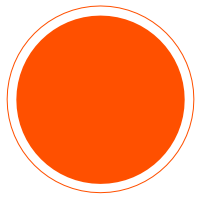
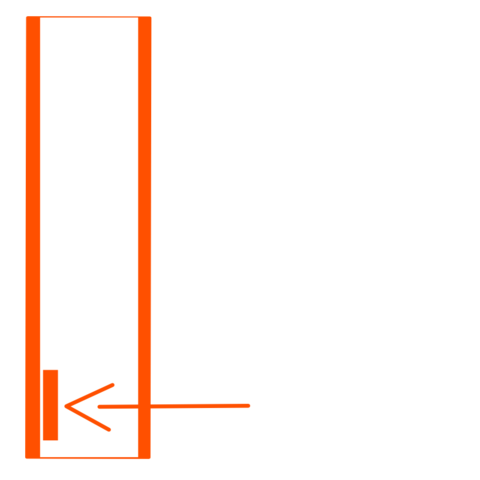


5. Stable blue LED light indicates that alcometer is measuring BAC.
6. Blinking blue LED light after measuring process means that result of the BAC has been calculated.
7. Blinking red light means an error. Try again.8. Measured BAC results are also indicated on the device:
green light - sober
yellow light - under 0.2‰
red light - over 0.2‰
In case your smartphone's battery is empty, you can use the alcometer separately. LED light colours will indicate approximate measured results. Shake the device again and follow LED light instructions as described above
Accurate result
To get an accurate result, wait 20 minutes after having a drink or a cigarette. If the product has not been used for 24 hours, the device
may show a lower result due to dust particles.
If necessary, please repeat the test.
Wireless charging
Red LED lights on the device indicates that the alcometer battery is empty. Charging the battery with the wireless charger takes up to 3 hours.
1. Connect powered micro-USB cable to the charger.
2. Place the alcometer exactly in the center of the charger.
3. Follow the blinking light:
red light - under 20% charged
yellow light - 20%-70% charged
green light - 70%-99% charged
4. When the alcometer is fully charged, the green light will light 5 seconds and then turn off.
Main button and icon functions
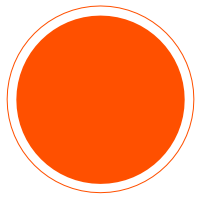
Start measuring
Sober-up time
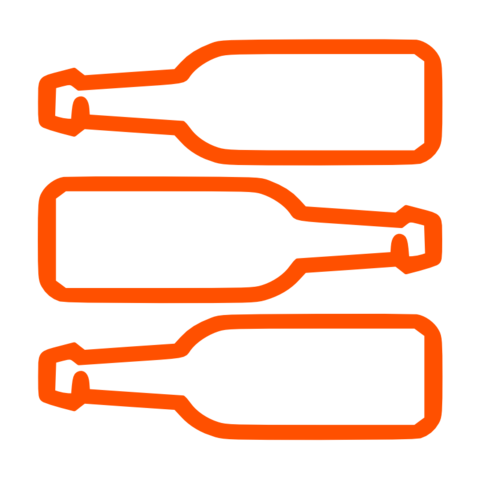
Main menu
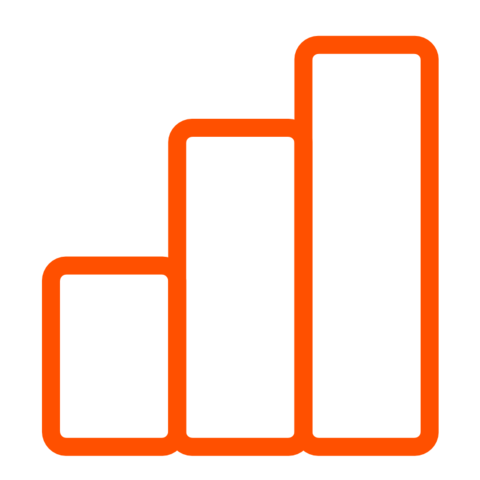
History

Back to main view

Favourite drink library

Smartphone and alcometer are connected

Smartphone and alcometer are not connected
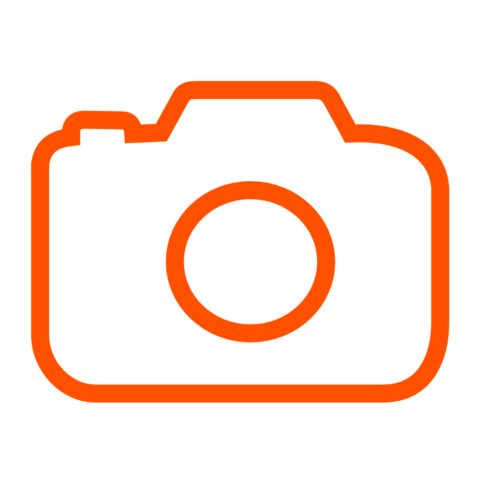
Make a photo with a measured result and location
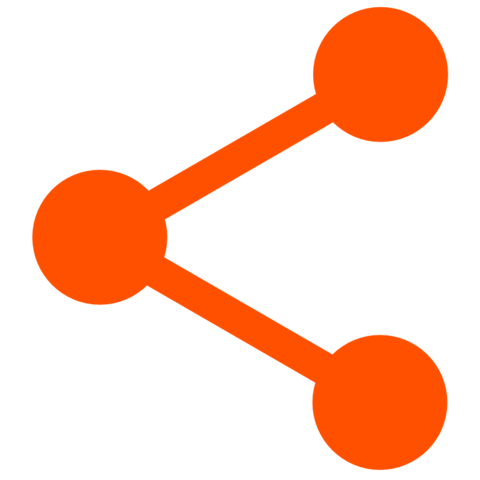
Share a measured result with others
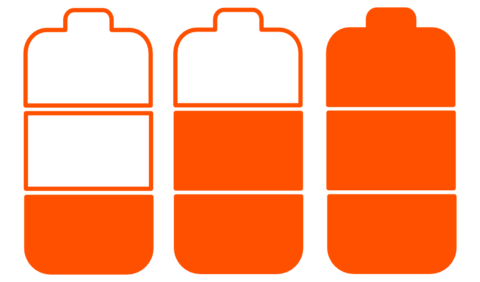
Alcometer battery levels:
-almost empty
-half charged
-fully charged
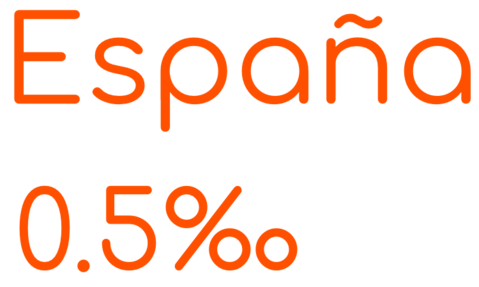
Drinking limit by country

While holding down a selected measured result, you are able to delete it

Hangover predictor
Enjoy
Please read also:
Terms of Use and FAQ